Crafting a QR Code Menu: Your Comprehensive Guide
The adoption of QR Code menus in the restaurant industry has ushered in a new era of convenient, contactless dining, reflecting the changing times in the wake of the pandemic. These menus, accessed through a simple scan, have replaced traditional paper menus and offer an interactive, efficient dining experience. In this blog, we'll delve into everything you need to know about QR Code menus for restaurants, from what they are and their benefits to how they function and how you can create one for your establishment.
Understanding Restaurant QR Code Menus:
A restaurant QR Code menu is the digital incarnation of the traditional printed menu. It's easily accessible through a QR Code, which customers can scan using their smartphones. This tech-savvy approach revolutionizes the dining experience, offering customers a contactless, efficient, and interactive way to explore the menu options.
How a Restaurant QR Code Menu Works:
To understand the mechanics of a QR Code menu, follow these steps:
Scan: QR Codes are displayed on table stands, posters, or even directly on tables. Customers use their smartphone cameras or a QR Code reader app to scan the displayed code.
Access: Once scanned, the QR Code opens the digital menu in the device's web browser. Customers can view the entire menu as presented by the restaurant on their own handheld devices.
Browse: Customers can seamlessly browse through the menu by swiping, zooming in or out, and even reading detailed descriptions of each dish. Some restaurants go a step further by including dietary information, allergen warnings, and customizable options in their digital menus.
Order: Depending on the restaurant's setup, customers may even place their orders directly through the digital menu. This streamlines the ordering process, reducing wait times.
Feedback: Some QR Code menus allow customers to leave feedback or rate dishes, providing valuable insights for restaurant owners to enhance the overall dining experience and build their brand.
Reasons to Embrace QR Code Menus:
QR Code menus are gaining popularity in the restaurant industry for several reasons:
Increased Sales: Implementing QR Code menus can boost sales by up to 30%.
Reduced Staffing Needs: QR Code menus decrease the need for additional wait staff.
Fewer Errors: These menus reduce errors in the order and delivery process by minimizing human intervention.
Cost Savings: By eliminating the need for frequent menu printing, QR Code menus save on expenses and reduce wear and tear on paper menus.
Social Media Integration: QR Code menus can incorporate Facebook marketing cookies and share options, allowing customers to directly share the menu.
Meeting Customer Expectations: Having a QR Code menu is essential to meet the expectations of tech-savvy, younger audiences.
Faster Table Turnover: QR Codes expedite table turnover as customers can order and pay digitally.
Real-Time Updates: Menus can be updated in real-time, minimizing customer dissatisfaction due to unavailable items.
Enhanced Experience: QR Code menus provide a superior menu experience with features like item search, customizable filters, and order history.
Data Insights: They offer restaurant owners valuable data on customer preferences and enable feedback submission.
Highlighting Specials: Daily specials are prominently displayed, reducing the reliance on staff for promotion.
Creating a QR Code Menu:
Contrary to the misconception that generating a QR Code menu is a complex process, it's relatively straightforward. There are two primary methods:
Converting PDF Menu to Digital: If you already have a PDF version of your menu, it can be easily converted into a QR Code menu, often for free, using online platforms. Simply provide your menu in a suitable format, and you'll have a digital menu within 48 hours.
Creating a Digital Menu from Scratch: This process involves eight steps:
a. Create an account.
b. Customize the menu.
c. Add your restaurant's logo.
d. Choose colors that match your brand identity.
e. Download the QR Code for the menu.
f. Test the QR Code on various smartphone operating systems.
g. Incorporate the QR Code into your table stands or posters.
h. Print the QR Code menu.
Choosing Between PDF and Digital Menus:
While both types of QR Codes provide digital menus, they differ in some key aspects. Consider these factors when selecting the best option for your restaurant:
PDF Menu QR Code: This code directs customers to download the menu in a PDF format. It's simple to create but lacks interactive elements and real-time updates.
Digital Menu QR Code: This QR Code leads customers to a responsive, interactive web-based menu. It allows for real-time updates, works well on various smartphones, and supports interactive content.
Tips for Crafting a Digital QR Code Menu:
When creating a digital QR Code menu, keep these tips in mind:
- Make it visually appealing.
- Ensure mobile optimization.
- Use clean layouts with legible fonts.
- Include high-quality images.
- Keep the menu updated.
- Test the QR Code on different devices and platforms.
- Leverage analytical data on customer engagement to optimize offerings.
Conclusion:
This blog serves as your guide to creating a scannable QR Code menu for your restaurant. Embracing this technology can expand your business's digital horizons and enhance customer engagement in today's fast-paced world. If you need further assistance with restaurant website development and digital marketing, don't hesitate to reach out.


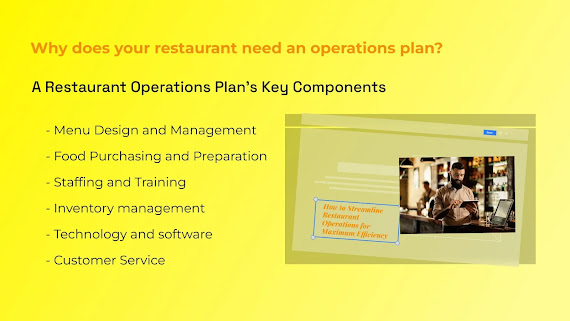

Comments
Post a Comment