8 essential features every POS for bars should have
What Does “Bar POS” Mean?
POS stands for “Point Of Sale.” In the context of a bar, it refers to the physical location where sales transactions occur, and it’s integral to understanding the bar’s revenue. In the past, a POS system primarily consisted of a cash register paired with a printer or scanner. These early systems lacked the sophistication of modern bar POS systems. They operated without automation, couldn’t calculate product costs, and relied on manual data entry for pricing.
However, today’s bar POS systems are technologically advanced, relieving owners of the burden of inventory tracking, order management, and payment processing. They do more than simply summarize sales or print receipts; they function as comprehensive purchasing and reporting software, addressing all aspects of bar management — a feature highly sought after by bar owners and managers.
Do Bars Benefit from a POS System?
While it’s possible to run a bar using traditional methods like cash registers and pen-and-paper tracking, introducing a modern POS system can be incredibly beneficial for business growth.
Key Functions of a Bar POS System
A bar POS system offers several advantages:
Streamlines Communication: It enhances communication between different areas of the bar.
Reduces Order Entry Time: Staff spend less time entering orders.
Minimizes Errors: Transactional errors are significantly reduced.
Automates Inventory Tracking: It efficiently monitors and manages liquor inventory.
Enhances Inventory Control: It provides better control over liquor inventory.
Eliminates Manual Calculations: Manual calculations for things like the number of shots in a handle become unnecessary.
In essence, a robust bar POS system acts as the brain behind the bar’s operations.
How Is a Bar POS Different from a Restaurant POS?
While both POS systems share similar features, a bar POS primarily focuses on bar-specific operations.
How Can a Bar POS Increase Sales?
A bar POS is primarily installed to boost sales. Here’s how it can achieve this goal:
Attract New Customers: By collecting customer data and using it for automated social media outreach, a bar can promote events and specials to a wider audience, particularly the younger demographic always on the lookout for new experiences.
Retain Repeat Customers: Through a built-in CRM, bar owners gain access to customer contact details and buying behavior insights. This information helps identify top spenders and design campaigns and promotions to encourage their return.
Control Freebies: By tracking drink giveaways, a bar can reduce unnecessary free drinks, making staff more accountable for inventory.
Optimize Resource Allocation: A bar POS helps allocate resources more effectively, ensuring adequate staffing levels during busy periods, thus avoiding last-minute issues.
Accelerate Table Turnover: Offering table service for patrons who prefer having a drink or two can save time and enhance customer satisfaction. Swift order fulfillment and payment processing allow staff to serve customers more efficiently.
8 Essential Features of a Quality Bar POS System
Menu Customization: A user-friendly POS system that handles a high volume of customers and allows for easy customization of drinks, even unusual combinations.
Check Moving and Splitting: The system should enable easy movement of checks between the bar and tables and efficient splitting of bills among guests.
Credit and Debit Card Preauthorization: Streamlining the verification of credit card authenticity and funds availability, reducing the risk of fraudulent transactions.
Menu Management: The system should simplify menu adjustments without requiring system restarts or specific locations.
Tip Percentages: Offering suggested tip percentages simplifies the tipping process, enhancing guest experiences and bartender tips.
Customer and Sales Reporting: Utilizing a CRM system to collect customer data and order histories can inform marketing strategies and target high-value customers.
Mobile POS Hardware: Handheld devices for staff to accept orders and process payments, reducing barriers between staff and guests.
Bar and Liquor Inventory Tracking: Real-time tracking of food and beverage inventory helps optimize stock levels, reduce waste, and identify over-pouring issues.
How to Implement a Bar POS System
Legacy POS systems require physical installation by experts, manual maintenance, and updates at regular intervals. They may also necessitate specific equipment.
In contrast, cloud-based POS systems can be easily installed and updated online. The compatible POS version can be downloaded to mobile devices or accessed via a web browser, allowing for immediate use upon login.
Cost of a Bar POS System
Bar POS systems fall into two categories:
Legacy Bar POS Systems: These require costly expert installation and additional equipment for initial setup, with costs ranging from $5,000 to $50,000. They typically involve multi-year contracts.
Cloud-Based POS Systems: These are available via monthly subscription and are more budget-friendly, with costs ranging from $50 to $500. Some vendors offer free lifetime software updates and security enhancements. For new bars, a modern, flexible, cloud-based system is a cost-effective choice.
Conclusion
Managing a busy bar and ensuring customer satisfaction can be challenging. Bar POS systems offer efficiency improvements, maximize profits, and simplify multitasking, helping attract and retain loyal customers. This article provides valuable insights into POS systems, making it a useful resource for those seeking information on this topic. For further assistance with restaurant website development and digital marketing, please don’t hesitate to reach out.


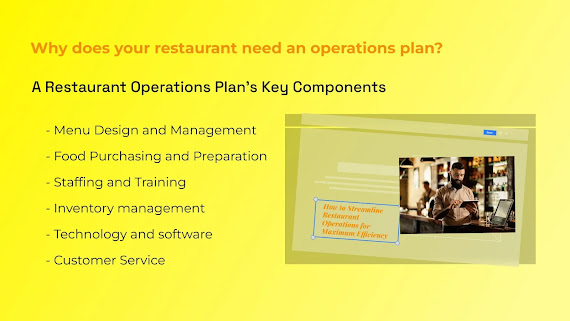

Comments
Post a Comment