Crafting a User-Friendly Restaurant Website: Enhancing User Experience and Navigation
When restaurant owners embark on designing a website for their establishment, their initial focus often revolves around aesthetics. A visually appealing website is undoubtedly crucial, but it is equally important to prioritize user-friendly design and intuitive navigation. Surprisingly, the most successful restaurant websites are not always the most visually striking ones. Before diving into the key elements of high-performing restaurant websites, let's explore the available options for website design.
The Importance of a Restaurant Website
Research indicates that 59% of diners check a restaurant's website before deciding where to dine in. Therefore, a restaurant website should provide potential customers with comprehensive information such as location, contact details, online menus, operating hours, food images, and interior photos. This way, visitors can make informed decisions based on the information provided. A restaurant website should embody the same level of care and attention to detail that goes into crafting the food itself, serving as an extension of the overall customer experience.
Options for Designing a Restaurant Website
Hiring a professional designer - Opting for a professional designer allows you to have a fully customized website tailored exactly to your preferences. With complete control over every element and content, you can achieve the desired online store. However, this approach can be expensive and time-consuming.
Using a generic website builder - Platforms like Wix, WordPress, and Weebly offer a quick solution for building a restaurant website. They provide ready-to-use customizable templates with drag-and-drop features, simplifying the website creation process. However, these builders offer templates for various businesses, making it challenging to include specific elements unique to the food industry. Customer support may also struggle to address industry-specific needs adequately.
Utilizing a restaurant-specific website building platform like Restaurantify - Unlike the previous methods, using a restaurant-specific platform like Restaurantify offers essential tools and features designed specifically for the food industry. These platforms understand the operational requirements of restaurants and provide user-friendly, responsive, and visually appealing websites. With features such as online ordering systems, digital payment gateways, and commission-free delivery, Restaurantify empowers restaurants to increase traction, sales, and profits. Best of all, it is a free-of-cost restaurant website building platform that allows you to build your website independently.
Key Design Elements for an Effective Restaurant Website
Clean and User-Friendly Design - A restaurant website should have a neat and uncluttered layout that is mobile-friendly. Visitors should be able to navigate the entire site seamlessly from the homepage. Avoid unnecessary content or images that can make the design ineffective and unproductive.
Compelling Online Menu - The menu is a crucial aspect of a restaurant website as it is often the main reason visitors explore the site. A high-converting website should showcase enticing food photos, persuasive descriptions, and a user-friendly layout that makes menu navigation easy.
Seamless Checkout Experience - Many restaurants overlook the importance of a smooth checkout process on their website. The interaction with a customer doesn't end with selecting items from the menu. If the checkout process is cumbersome, customers may abandon the order. Ensure prominent call-to-action buttons and make the checkout process as simple as possible.
Visible Social Proof - Incorporating social proof is essential for building trust, increasing credibility, influencing customer behavior, and staying ahead of the competition. Real customer reviews play a significant role in helping potential customers decide which restaurant to choose. Display favorable reviews on the website to provide reassurance to visitors.
Loyalty Program - Loyalty programs have been used by restaurants for centuries for good reasons. A restaurant website design should include a loyalty program to enhance customer retention, gather valuable customer data, encourage higher spending, and foster a sense of community. Implementing digital, mobile, and automated loyalty programs can incentivize customers to return and make them feel valued.
Once the website is launched, the restaurant should maximize revenue from existing customers and attract new ones by leveraging these design elements effectively.
Understanding the Importance of Website Navigation
Good website navigation is a critical feature that significantly impacts user experience. When visitors arrive at a website for the first time, 38% of them pay attention to the page's navigational links and layout.
What is Website Navigation?
Website navigation refers to the organized list of links to different web pages within a website, typically found in page headers or sidebars. It enables visitors to easily access the desired pages and understand the relationships between individual pages on the site.
Website navigation goes beyond just helping visitors move from one page to another; it also aids in comprehending the overall structure and information architecture of a website.
Designing the Website Navigation Bar
While there is no single "right" way to design website navigation, it's essential to prioritize enabling both first-time and repeat visitors to make the most of the website, particularly for a restaurant. By focusing on the needs and preferences of your target audience, you can create a navigation structure that resonates with them.
Arranging Navigation Items
The order in which navigation items are presented plays a crucial role in effective website navigation. Research has shown that people tend to remember the links at either end of the navigation most vividly. As a restaurant owner, it is advisable to place revenue-generating and brand-building links in these key positions. The most important items should be placed at the beginning of the navigation, while less important ones can be positioned in the middle.
Deciding What to Include in the Website Navigation Bar
Considering the abundance of pages on a website, it is important to determine which pages are critical enough to be included in the universal navigation. Studies recommend keeping the number of navigation items limited to a maximum of seven. When deciding which pages to include, prioritize the user experience and ensure that the chosen items align with visitors' needs and expectations.
Different Types of Website Navigation
Website navigation plays a crucial role in guiding visitors and improving their browsing experience. Here are some common types of website navigation that you can consider for your website:
Horizontal Navigation: This is the most common type of navigation found at the top of a website. It typically consists of a horizontal menu bar with links to different pages. Horizontal navigation is user-friendly and allows for easy access to various sections of the website.
Vertical Navigation: Vertical navigation is positioned vertically, usually on the left or right side of the website. It is commonly used for websites with a lot of content or subcategories. Vertical navigation can be expandable or collapsible, making it easy to navigate through different sections.
Dropdown Menus: Dropdown menus are a popular choice for organizing and displaying a large number of website pages or categories. When users hover or click on a main menu item, a dropdown menu appears with submenus or additional options. Dropdown menus help keep the main navigation clean and organized.
Hamburger Menu: The hamburger menu is an icon consisting of three horizontal lines stacked on top of each other. When clicked or tapped, it reveals a hidden menu with navigation options. Hamburger menus are commonly used in mobile-responsive designs to save screen space and provide a cleaner look.
Mega Menus: Mega menus are expanded versions of dropdown menus that display a wide range of options, including images, text, and other content. They are particularly useful for websites with extensive categories or multiple subpages. Mega menus enhance navigation and allow for better organization and quick access to various sections.
Sticky Navigation: Sticky navigation remains visible at the top of the website even when users scroll down the page. It ensures that the main navigation is always accessible, regardless of the user's position on the website. Sticky navigation improves user experience and makes it easier for visitors to navigate through the site.
Breadcrumbs: Breadcrumbs provide users with a trail of links that represent their current location within the website's hierarchy. They typically appear at the top of a page and show the user's path from the homepage to the current page. Breadcrumbs help users understand their location within the website and enable easy navigation back to previous pages.
When choosing the type of website navigation, consider your website's structure, content organization, and user preferences to create a seamless and user-friendly browsing experience.
Contact Restaurantify for more interesting content.
%20(4).png)
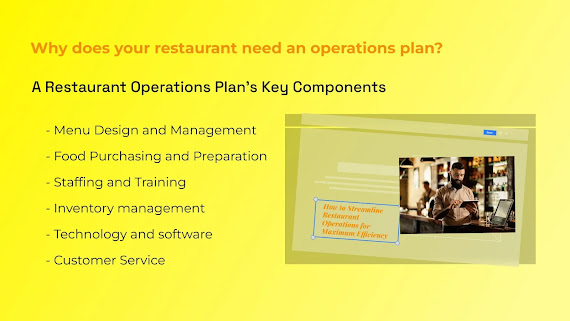


Comments
Post a Comment